AUTOCAD

Packed with new features and enhancements to help you design, draft, and bring visions to life. With a subscription to AutoCAD including specialized toolsets, you’ll gain access to industry-specific specialized toolsets, flexibility with AutoCAD web and mobile apps, and the latest innovative features of AutoCAD 2020.
Why AutoCAD 2020?
- Speed up work with industry-specific features and libraries for architecture, mechanical design, mapping, and more.
- Extend workflows across disciplines more effectively.
Features
AutoCAD Web App
Access the latest drawings from anywhere without having AutoCAD installed on your computer. View, edit and create CAD drawings in a simplified web interface that runs in your web browser. Sign in with your Autodesk ID at web.autocad.com
AutoCAD Mobile App
Take the power of AutoCAD with you wherever you go—even offline. With easy-to-use tools, take measurements on-site and edit CAD drawings during client meetings, on any smartphone or tablet. Download the AutoCAD mobile app from your app store.
Continuous Connectivity
Open your DWG files stored in the cloud directly with AutoCAD on virtually any device with leading cloud storage providers like Microsoft OneDrive, Box, and Dropbox.
The Right Tools for the Job
Subscribe and gain access to industry-specific features and functionality that help you work faster and more efficiently than ever before.
Speed Improvements
Save your work in only a fraction of a second. Install AutoCAD in half the usual time for solid-state hard drives.
DWG Compare Enhancements
Compare two versions of a drawing or Xref without leaving your current window. Easily identify graphical differences and import desired changes into your current drawing.
AUTOCAD-LT 2020
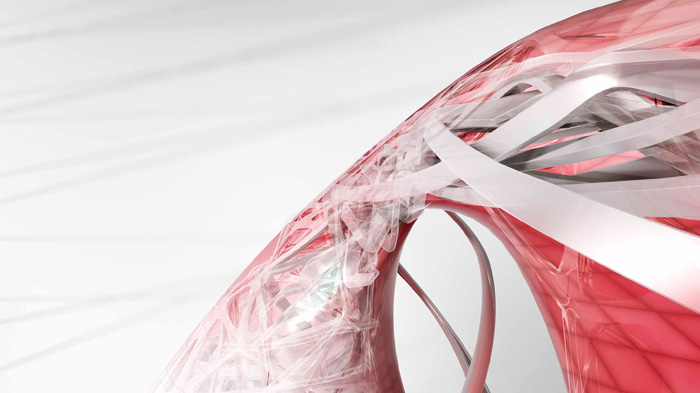
Get the all-new AutoCAD-LT 2020 to quickly create and edit precise 2D drawings and documentation.
Why AutoCAD-LT 2020?
- Experience performance improvements with faster save and install times.
- Speed up your drafting with the new Quick Measure tool, new Blocks palette, redesigned Purge, and more.
Features
Access AutoCAD Anytime, Anywhere
Stay connected to your CAD drawings at job sites and in clients’ offices with the AutoCAD web and mobile apps, included with an AutoCAD LT subscription.
New Dark Theme
Reduce eye strain with contrast improvements, sharper icons, and a modern blue interface.
Cloud Storage Connectivity
Access any DWG file with leading cloud storage providers, as well as from Autodesk Drive included with your subscription.
Purge Redesign
Remove multiple unneeded objects at once with easy selection and object preview. Find the non-purgeable items in a drawing for efficient cleanup management.
Quick Measure
Quickly display all nearby measurements in a drawing simply by hovering your mouse.
DWG Compare Enhancements
Compare two versions of a drawing or Xref without leaving your current window. Easily identify graphical differences and import desired changes into your current drawing.
AEC COLLECTION

- 3ds Max
- Advance Steel
- AutoCAD
- Autodesk Drive
- Autodesk Rendering
- Civil 3D
- Dynamo Studio
- Fabrication CADmep
- FormIt
- InfraWorks
- Insight
- Navisworks Manage
- ReCap Pro
- Revit
- Revit Live
Integrated BIM tools to help you design higher quality and more sustainable buildings.
Get All The Right Tools
Support all phases of the building lifecycle with design technologies that cover conceptual design through construction – including BIM and CAD – all in a single package
Connect Your Workflows
Support team collaboration and benefit from better data continuity with interoperable design tools purpose-built to meet the needs of all contributors to a building project.
Put Your Project At The Center
Lead the way to the future of building with latest innovative software and cloud technologies that give you unprecedented insight into your design projects.
Features
Everything You Need
Get access to BIM and CAD technologies that provide end-to-end capabilities for design, engineering and construction.
The Power of Workflows
Use integrated workflows that allow you to work more efficiently, improve project team collaboration, and offer more value-added services to clients.
Prepare for The Future
Stay competitive with the ability to customize your software according to current project needs, and adopt advanced design and construction technologies when you need them.
Purge Redesign
Remove multiple unneeded objects at once with easy selection and object preview. Find the non-purgeable items in a drawing for efficient cleanup management.
Quick Measure
Quickly display all nearby measurements in a drawing simply by hovering your mouse.
DWG Compare Enhancements
Compare two versions of a drawing or Xref without leaving your current window. Easily identify graphical differences and import desired changes into your current drawing.
